
Updating evolis printer firmware
(Windows)
If you have received a notification via your driver or from your Evolis reseller advising you to update your driver/firmware, the procedure to upgrade is detailed below;
Connect the printer to your computer
Open the Evolis Print Center / Edikio Printer Center / Badgy Print Center driver (for example from the Windows Start menu or an icon on your desktop)
Click on the printer in the list:

Click Tools - Update verification wizard
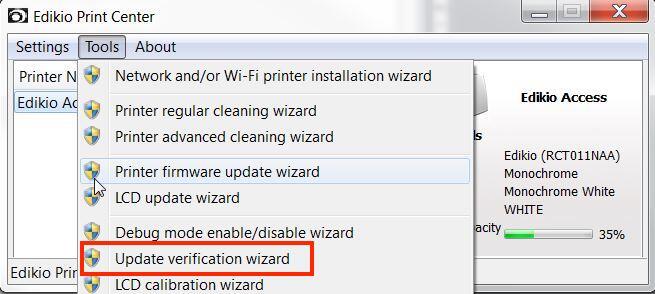
Follow the on-screen steps to check for, download and install driver/firmware updates as required:
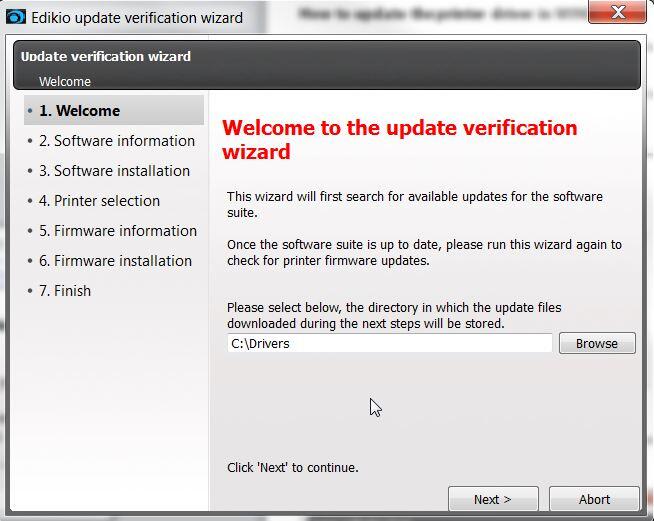
News

Secure Payments
This website uses an SSL certificate
to protect you while online
Cards We accept
We accept the above Credit Cards
including ZipPay

SHIPPING
Orders placed before 2pm EST
Business days are shipped
the same day.
Industry Experts
Plastic ID Card Printer Expertise
for small to large businesses
